quality-assurance
Quality Assurance (QA) for Open Travel Data (OPTD)
Quality Assurance (QA) for OpenTravelData (OPTD)
Table of Content (ToC)
- Quality Assurance (QA) for OpenTravelData (OPTD)
- Table of Content (ToC)
- Overview
- Quick starter
- Installation
- Checks
- Publishing to ElasticSearch (ES)
- Querying ElasticSearch (ES) and Kibana
Table of contents generated with markdown-toc
Overview
That repository features scripts to check the quality of the data files produced by the Open Travel Data (OPTD) project.
Though it is not well maintained, that project should produce a Quality Assurance (QA) dashboard, much like Geonames’ one. See the Geonames use case on the Data Quality reference page for more details.
For now, the results of the data quality checks are available on the Transport Search data QA page. For instance, for the 2 June 2021 snapshots:
- Results of the validation checks are published on: https://transport-search.org/data/optd/qa/2021-06-02/results/
- Corresponding reference data sets (which have been checked): https://transport-search.org/data/optd/qa/2021-06-02/to_be_checked/
The corresponding checkers are scripts, maintained in a
dedicated checkers/ directory of this repository. Most of them are
written in Python, but any other programmation language may be used.
And, hopefully, the QA dashboard will be powered by container images generated thanks to that repository as well.
Travis CI builds are partially covering the tests in https://travis-ci.com/opentraveldata/quality-assurance
Most of the scripts generate CSV data files, which can then be uploaded in databases (classical relational database systems (RDBMS) such as PostgreSQL or ElasticSearch (ES)), or served through standard Web applications. For historical reasons, some scripts may still generate JSON structures on the standard output. In the future, JSON should be used only for metadata, not for the data itself.
The CSV reports are published (thanks to Travis CI) to an OPTD-operated
ElasticSearch (ES) cluster. The full details on how to setup that ES cluster,
on Proxmox LXC containers, are given in a dedicated elasticsearch
tutorial.
For convenience, most of the ES examples are demonstrated both on a local single-node installation (e.g., on a laptop) and on on the above-mentioned cluster.
See also
- GitHub repository dedicated to Data Quality
- Transport Search data QA page
- Geonames’ QA dashboard
- Quality Assurance (QA) images on Docker Cloud
- Induction on monitoring with Elasticsearch
- How to set up a Python virtual environment
ElasticSearch (ES)
- ElasticSearch stacks:
- Tutorial - Setup an ES cluster on Proxmox LXC containers)
- Elasticsearch geo-point
Ingest processors
- Main: https://www.elastic.co/guide/en/elasticsearch/reference/current/ingest-processors.html
- Grok processor
- CSV processor
- Date processor
- Script processor
Quick starter
Through a pre-built Docker image
- Retrieve the Docker image:
$ docker pull infrahelpers/optd-qa:latest - Launch the Docker-powered scripts:
$ docker run --rm -it infrahelpers/optd-qa:latest bash [build@8ce25cc20a10 opentraveldata-qa (master)] make checkers [build@8ce25cc20a10 opentraveldata-qa (master)] exit
Installation
With a manually built Docker image
Through a local cloned Git repository (without Docker)
- Clone the
OpenTravelData (OPTD) Quality Assurance (QA) Git repository:
$ mkdir -p ~/dev/geo $ git clone https://github.com/opentraveldata/quality-assurance.git ~/dev/geo/opentraveldata-qa $ pushd ~/dev/geo/opentraveldata-qa $ ./mkLocalDir.sh $ popd
On the local environment (without Docker)
As detailed in the
online guide on how to set up a Python virtual environment,
Pyenv and
pipenv should be installed,
and Python 3.9 installed thanks to Pyenv.
Then all the Python scripts will be run thanks to pipenv.
Pyenv and pipenv
- As a summary of what has been detailed in above-mentioned how-to (and which
needs only to be done once and for all):
$ if [ ! -d ${HOME}/.pyenv ]; then pushd ${HOME} && git clone https://github.com/pyenv/pyenv.git $HOME/.pyenv && popd; else pushd ${HOME}/.pyenv && git pull && popd; fi $ export PYENV_ROOT="${HOME}/.pyenv"; export PATH="${PYENV_ROOT}/.pyenv/shims:${PATH}"; if command -v pyenv 1>/dev/null 2>&1; then eval "$(pyenv init -)"; fi $ pyenv install 3.9.1 && pyenv global 3.9.1 && pip install -U pip pipenv && pyenv global system $ pushd ~/dev/geo/opentraveldata-qa $ pipenv install $ popd - To update the Python dependencies:
$ pushd ~/dev/geo/opentraveldata-qa $ pipenv update $ git add Pipfile.lock $ pipenv lock -r > requirements.txt $ git add requirements.txt $ git commit -m "[Python] Upgraded the Python dependencies" $ git push $ popd - See then the
ci-scripts/directory of OPTD, as therequirements.txtfile there needs to upgraded accordingly (cloned from this repository)
Launch the Python checkers
- Use the
Makefileto launch all the checkers (previous content may first be removed, for instance if they have been generated another day):$ rm -f to_be_checked/* && rm -f results/* $ make - Use
pipenvto launch specific Python scripts. For instance:$ pipenv run python checkers/check-por-cmp-optd-unlc.py $ pipenv run python checkers/check-por-geo-id-in-optd.py - Or use a convenient shortcut provided by the
Makefileapproach: ```bash $ make results/optd-qa-por-optd-not-in-unlc.csv pipenv run python checkers/check-por-cmp-optd-unlc.py &&
wc -l results/optd-qa-por-unlc-not-in-optd.csv results/optd-qa-por-optd-not-in-unlc.csv && head -3 results/optd-qa-por-unlc-not-in-optd.csv results/optd-qa-por-optd-not-in-unlc.csv 10324 results/optd-qa-por-unlc-not-in-optd.csv 124 results/optd-qa-por-optd-not-in-unlc.csv 10448 total ==> results/optd-qa-por-unlc-not-in-optd.csv <== por_code^unlc_iata_code^unlc_ctry_code^unlc_state_code^unlc_short_code^unlc_name_utf8^unlc_name_ascii^unlc_coord_lat^unlc_coord_lon^unlc_change_code^unlc_status^unlc_is_port^unlc_is_rail^unlc_is_road^unlc_is_apt^unlc_is_postoff^unlc_is_icd^unlc_is_fxtpt^unlc_is_brdxing^unlc_is_unkwn ADFMO^^AD^^FMO^La Farga de Moles^La Farga de Moles^^^^RQ^0^0^1^0^0^0^0^1^0 AEABU^^AE^^ABU^Abu al Bukhoosh^Abu al Bukhoosh^25.29^53.08^^RL^1^0^0^0^0^0^0^0^0
==> results/optd-qa-por-optd-not-in-unlc.csv <== unlc_code^geo_id^fclass^fcode^geo_lat^geo_lon^iso31662_code^iso31662_name AROBE^3430340^P^PPLA2^-27.48706^-55.11994^N^Misiones AUREN^2155718^P^PPLX^-38.03333^145.3^VIC^Victoria
$ make results/optd-qa-por-best-not-in-geo.csv
pipenv run python checkers/check-por-geo-id-in-optd.py &&
wc -l results/optd-qa-por-best-not-in-geo.csv results/optd-qa-por-best-incst-code.csv results/optd-qa-por-dup-geo-id.csv results/optd-qa-por-cmp-geo-id.csv && head -3 results/optd-qa-por-best-not-in-geo.csv results/optd-qa-por-best-incst-code.csv results/optd-qa-por-dup-geo-id.csv results/optd-qa-por-cmp-geo-id.csv
616 results/optd-qa-por-best-not-in-geo.csv
1 results/optd-qa-por-best-incst-code.csv
1 results/optd-qa-por-dup-geo-id.csv
1 results/optd-qa-por-cmp-geo-id.csv
619 total
…
## Elasticsearch
### Re-set the read-write property of indices
* Local installation:
```bash
$ curl -XPUT -H "Content-Type: application/json" http://localhost:9200/_all/_settings -d '{"index.blocks.read_only_allow_delete": null}'|jq
% Total % Received % Xferd Average Speed Time Time Time Current
Dload Upload Total Spent Left Speed
100 66 100 21 100 45 82 175 --:--:-- --:--:-- --:--:-- 257
{
"acknowledged": true
}
- Remote installation:
$ ssh root@tiproxy8 -f -L9400:10.30.2.191:9200 sleep 5; curl -XPUT -H "Content-Type: application/json" http://localhost:9400/_all/_settings -d '{"index.blocks.read_only_allow_delete": null}'|jq % Total % Received % Xferd Average Speed Time Time Time Current Dload Upload Total Spent Left Speed 100 66 100 21 100 45 82 175 --:--:-- --:--:-- --:--:-- 257{ "acknowledged": true }
Simplified pipeline and index
- Simulate a simplified targetted pipeline:
$ curl -XPOST "http://localhost:9200/_ingest/pipeline/_simulate" -H "Content-Type: application/json" --data "@elastic/optd-qa-pipeline-simulation-por-optd-geo-diff.json"|jq % Total % Received % Xferd Average Speed Time Time Time Current Dload Upload Total Spent Left Speed 100 1435 100 496 100 939 62000 114k --:--:-- --:--:-- --:--:-- 175k{ "docs": [ { "doc": { "_index": "subway_info", "_type": "_doc", "_id": "AVvJZVQEBr2flFKzrrkr", "_source": { "iata_code": "DOH", "optd_coord": { "lon": "51.565056", "lat": "25.261125" }, "distance": "4.368154282573759", "weighted_distance": "20197.72392862065", "location_type": "C", "geoname_id": "290030", "country_code": "QA", "page_rank": "0.4622857726179021", "geo_coord": { "lon": "51.53096", "lat": "25.28545" }, "adm1_code": "01", "timestamp": "2020-03-20T15:12:23.000+01:00" }, "_ingest": { "timestamp": "2020-03-20T23:26:02.29742Z" } } } ] }$ ssh root@tiproxy8 -f -L9400:10.30.2.191:9200 sleep 5; curl -XPOST "http://localhost:9400/_ingest/pipeline/_simulate" -H "Content-Type: application/json" --data "@elastic/optd-qa-pipeline-simulation-por-optd-geo-diff.json"|jq % Total % Received % Xferd Average Speed Time Time Time Current Dload Upload Total Spent Left Speed 100 1435 100 496 100 939 62000 114k --:--:-- --:--:-- --:--:-- 175k{ ... }
POR full index and pipeline
- Simulate the full POR index pipeline:
$ curl -XPOST "http://localhost:9200/_ingest/pipeline/_simulate" -H "Content-Type: application/json" --data "@elastic/optd-qa-pipeline-simulation-por-optd-full.json"|jq % Total % Received % Xferd Average Speed Time Time Time Current Dload Upload Total Spent Left Speed 100 15053 100 8583 100 6470 128k 99538 --:--:-- --:--:-- --:--:-- 226k{ "docs": [ { "doc": { "_index": "optd-qa-por-full", "_type": "optd_qa_por_full", "_id": "AAA1", "_source": { "continent_name": "Oceania", "reporting_reason": "AAA-C-6947726 not found in optd", "geoname_id": "6947726", "adm2_name_ascii": "", "moddate": "2012-04-29", "adm1_code": "", "asciiname": "Anaa Airport", "city_name_list": "Anaa", "fcode": "AIRP", "adm2_code": "", "wiki_link": "https://en.wikipedia.org/wiki/Anaa_Airport", "unlc_list": "", "population": "0", "icao_code": "NTGA", "date_until": "", "country_code": "PF", "alt_name_section": "ru|Анаа|=wkdt|Q1430785|", "name": "Anaa Airport", "uic_list": "", "date_from": "", "iata_code": "AAA", "distance": "", "timezone": "Pacific/Tahiti", "is_geonames": "Y", "dst_offset": "-10.0", "coord": { "lon": "-145.509956", "lat": "-17.352606" }, "adm4_code": "", "ccy_code": "XPF", "cc2": "", "country_name": "French Polynesia", "wac": "823", "gtopo30": "8", "adm1_name_ascii": "", "timestamp": "2020-03-29T15:12:23.000+02:00", "elevation": "", "fclass": "S", "faa_code": "", "envelope_id": "", "weighted_distance": "", "tvl_por_list": "", "adm2_name_utf": "", "location_type": "A", "geo_coord": { "lon": "-145.51229", "lat": "-17.34908" }, "page_rank": "0.013618936015262465", "adm1_name_utf": "", "city_detail_list": "AAA|4034700|Anaa|Anaa", "city_code_list": "AAA", "wac_name": "French Polynesia", "adm3_code": "", "iso31662": "", "comment": "", "gmt_offset": "-10.0", "raw_offset": "-10.0" }, "_ingest": { "timestamp": "2020-03-29T21:34:41.308529Z" } } }, { "doc": { "_index": "optd-qa-por-full", "_type": "optd_qa_por_full", "_id": "BVD", "_source": { "continent_name": "North America", "reporting_reason": "", "geoname_id": "0", "adm2_name_ascii": "", "moddate": "-1", "adm1_code": "", "asciiname": "Beaver Inlet AK US Sea Port", "city_name_list": "Beaver Inlet AK US Sea Port", "fcode": "AIRP", "adm2_code": "", "wiki_link": "", "unlc_list": "", "population": "", "icao_code": "", "date_until": "", "country_code": "US", "alt_name_section": "", "name": "Beaver Inlet AK US Sea Port", "uic_list": "", "date_from": "", "iata_code": "BVD", "distance": "", "timezone": "America/Anchorage", "is_geonames": "N", "dst_offset": "", "coord": { "lon": "-147.4", "lat": "66.36" }, "adm4_code": "", "ccy_code": "USD", "cc2": "", "country_name": "United States", "wac": "1", "gtopo30": "", "adm1_name_ascii": "", "timestamp": "2020-03-29T15:12:23.000+02:00", "elevation": "", "fclass": "S", "faa_code": "", "envelope_id": "", "weighted_distance": "", "tvl_por_list": "BVD", "adm2_name_utf": "", "location_type": "CA", "geo_coord": { "lon": "", "lat": "" }, "page_rank": "", "adm1_name_utf": "", "city_detail_list": "BVD|0|Beaver Inlet AK US Sea Port|Beaver Inlet AK US Sea Port", "city_code_list": "BVD", "wac_name": "Alaska", "adm3_code": "", "iso31662": "AK", "comment": "", "gmt_offset": "", "raw_offset": "" }, "_ingest": { "timestamp": "2020-03-29T21:45:00.548234Z" } } }, ... { "doc": { "_index": "optd-qa-por-full", "_type": "optd_qa_por_full", "_id": "BSL", "_source": { "continent_name": "Europe", "reporting_reason": "", "geoname_id": "6299466", "adm2_name_ascii": "Haut-Rhin", "moddate": "2020-03-15", "adm1_code": "44", "asciiname": "EuroAirport Basel-Mulhouse-Freiburg", "city_name_list": "Basel", "fcode": "AIRP", "adm2_code": "68", "wiki_link": "https://en.wikipedia.org/wiki/EuroAirport_Basel_Mulhouse_Freiburg", "unlc_list": "CHBSL|=FRMLH|", "population": "0", "icao_code": "LFSB", "date_until": "", "country_code": "FR", "alt_name_section": "es|Aeropuerto de Basilea-Mulhouse-Friburgo|=de|Flughafen Basel-Mülhausen|=it|Aeroporto di Basilea-Mulhouse-Friburgo|=ca|Aeroport de Basilea-Mulhouse-Friburg|=en|EuroAirport Basel–Mulhouse–Freiburg|p=fr|Aéroport de Bâle-Mulhouse-Fribourg|=wuu|巴塞尔-米卢斯-弗赖堡欧洲机场|=ru|Международный аэропорт Базель-Мюлуз-Фрайбург|=ja|ユーロエアポート|=fa|فرودگاه بازل-مولوز-فرایبورگ اروپا|", "name": "EuroAirport Basel–Mulhouse–Freiburg", "uic_list": "", "date_from": "", "iata_code": "BSL", "distance": "", "timezone": "Europe/Paris", "is_geonames": "Y", "dst_offset": "2.0", "coord": { "lon": "7.52991", "lat": "47.58958" }, "adm4_code": "68135", "ccy_code": "EUR", "cc2": "", "country_name": "France", "wac": "427", "gtopo30": "263", "adm1_name_ascii": "Grand Est", "timestamp": "2020-03-29T15:12:23.000+02:00", "elevation": "269", "fclass": "S", "faa_code": "", "envelope_id": "", "weighted_distance": "", "tvl_por_list": "", "adm2_name_utf": "Haut-Rhin", "location_type": "A", "geo_coord": { "lon": "", "lat": "" }, "page_rank": "0.09830056026668005", "adm1_name_utf": "Grand Est", "city_detail_list": "BSL|2661604|Basel|Basel", "city_code_list": "BSL", "wac_name": "France", "adm3_code": "684", "iso31662": "GES", "comment": "", "gmt_offset": "1.0", "raw_offset": "1.0" }, "_ingest": { "timestamp": "2020-03-29T21:34:41.308588Z" } } }, { "doc": { "_index": "optd-qa-por-full", "_type": "optd_qa_por_full", "_id": "MLH", "_source": { "continent_name": "Europe", "reporting_reason": "", "geoname_id": "6299466", "adm2_name_ascii": "Haut-Rhin", "moddate": "2020-03-15", "adm1_code": "44", "asciiname": "EuroAirport Basel-Mulhouse-Freiburg", "city_name_list": "Mulhouse", "fcode": "AIRP", "adm2_code": "68", "wiki_link": "https://en.wikipedia.org/wiki/EuroAirport_Basel_Mulhouse_Freiburg", "unlc_list": "CHBSL|=FRMLH|", "population": "0", "icao_code": "LFSB", "date_until": "", "country_code": "FR", "alt_name_section": "es|Aeropuerto de Basilea-Mulhouse-Friburgo|=de|Flughafen Basel-Mülhausen|=it|Aeroporto di Basilea-Mulhouse-Friburgo|=ca|Aeroport de Basilea-Mulhouse-Friburg|=en|EuroAirport Basel–Mulhouse–Freiburg|p=fr|Aéroport de Bâle-Mulhouse-Fribourg|=wuu|巴塞尔-米卢斯-弗赖堡欧洲机场|=ru|Международный аэропорт Базель-Мюлуз-Фрайбург|=ja|ユーロエアポート|=fa|فرودگاه بازل-مولوز-فرایبورگ اروپا|", "name": "EuroAirport Basel–Mulhouse–Freiburg", "uic_list": "", "date_from": "", "iata_code": "MLH", "distance": "", "timezone": "Europe/Paris", "is_geonames": "Y", "dst_offset": "2.0", "coord": { "lon": "7.52991", "lat": "47.58958" }, "adm4_code": "68135", "ccy_code": "EUR", "cc2": "", "country_name": "France", "wac": "427", "gtopo30": "263", "adm1_name_ascii": "Grand Est", "timestamp": "2020-03-29T15:12:23.000+02:00", "elevation": "269", "fclass": "S", "faa_code": "", "envelope_id": "", "weighted_distance": "", "tvl_por_list": "", "adm2_name_utf": "Haut-Rhin", "location_type": "A", "geo_coord": { "lon": "", "lat": "" }, "page_rank": "0.013945526285525285", "adm1_name_utf": "Grand Est", "city_detail_list": "MLH|2991214|Mulhouse|Mulhouse", "city_code_list": "MLH", "wac_name": "France", "adm3_code": "684", "iso31662": "GES", "comment": "", "gmt_offset": "1.0", "raw_offset": "1.0" }, "_ingest": { "timestamp": "2020-03-29T21:34:41.308611Z" } } } ] }$ ssh root@tiproxy8 -f -L9400:10.30.2.191:9200 sleep 5; curl -XPOST "http://localhost:9400/_ingest/pipeline/_simulate" -H "Content-Type: application/json" --data "@elastic/optd-qa-pipeline-simulation-por-optd-full.json"|jq % Total % Received % Xferd Average Speed Time Time Time Current Dload Upload Total Spent Left Speed 100 15053 100 8583 100 6470 128k 99538 --:--:-- --:--:-- --:--:-- 226k{ - Create the full POR index:
$ curl -XPUT "http://localhost:9200/optd-qa-por-full-v1" -H "Content-Type: application/json" --data "@elastic/optd-qa-index-por-optd-full.json" | jq % Total % Received % Xferd Average Speed Time Time Time Current Dload Upload Total Spent Left Speed 100 2361 100 78 100 2283 16 485 0:00:04 0:00:04 --:--:-- 22{ "acknowledged": true, "shards_acknowledged": true, "index": "optd-qa-por-full-v1" }$ ssh root@tiproxy8 -f -L9400:10.30.2.191:9200 sleep 5; curl -XPUT "http://localhost:9400/optd-qa-por-full-v1" -H "Content-Type: application/json" --data "@elastic/optd-qa-index-por-optd-full.json" | jq % Total % Received % Xferd Average Speed Time Time Time Current Dload Upload Total Spent Left Speed 100 15053 100 8583 100 6470 128k 99538 --:--:-- --:--:-- --:--:-- 226k{ "acknowledged": true, "shards_acknowledged": true, "index": "optd-qa-por-full-v1" } - Check the settings of the newly created index:
$ curl -XGET "http://localhost:9200/optd-qa-por-full-v1/_settings"|jq % Total % Received % Xferd Average Speed Time Time Time Current Dload Upload Total Spent Left Speed 100 230 100 230 0 0 1932 0 --:--:-- --:--:-- --:--:-- 1932{ "optd-qa-por-full-v1": { "settings": { "index": { "creation_date": "1585518863340", "number_of_shards": "1", "number_of_replicas": "1", "uuid": "5TUCUvj6RMesAcx_UFexQQ", "version": { "created": "7060199" }, "provided_name": "optd-qa-por-full-v1" } } } }$ ssh root@tiproxy8 -f -L9400:10.30.2.191:9200 sleep 5; curl -XGET "http://localhost:9400/optd-qa-por-full-v1/_settings"|jq % Total % Received % Xferd Average Speed Time Time Time Current Dload Upload Total Spent Left Speed 100 15053 100 8583 100 6470 128k 99538 --:--:-- --:--:-- --:--:-- 226k{ "optd-qa-por-full-v1": { "settings": { "index": { "creation_date": "1586650616710", "number_of_shards": "1", "number_of_replicas": "1", "uuid": "PaseFEBWSRuKhWNjxKNqtg", "version": { "created": "7060299" }, "provided_name": "optd-qa-por-full-v1" } } } } - By default, the number of replicas is 1, i.e., the index is replicated once.
That is not possible on single-node clusters. Hence, the health of the index
will appear in yellow. To fix that issue, from within the browser,
with the Kibana application, edit the settings of the
optd-qa-por-full-v1index (http://localhost:5601/app/kibana#/management/elasticsearch/index_management/indices) and set thenumber_of_replicasparameter to 0 (instead of 1). Save the setiings. The health parameter should now be green. Or, with the command-line:$ curl -XPUT "http://localhost:9200/optd-qa-por-full-v1/_settings" -H "Content-Type: application/json" -d "{ \"index\": { \"blocks\": { \"read_only_allow_delete\": \"false\" } } }" | jq % Total % Received % Xferd Average Speed Time Time Time Current Dload Upload Total Spent Left Speed 100 85 100 21 100 64 12 37 0:00:01 0:00:01 --:--:-- 49{ "acknowledged": true }$ curl -XPUT "http://localhost:9200/optd-qa-por-full-v1/_settings" -H "Content-Type: application/json" -d "{ \"index\" : { \"number_of_replicas\" : 0 } }" | jq % Total % Received % Xferd Average Speed Time Time Time Current Dload Upload Total Spent Left Speed 100 63 100 21 100 42 25 50 --:--:-- --:--:-- --:--:-- 75{ "acknowledged": true } - If, for any reason, the index must be re-created, it can be deleted as follows:
$ curl -XDELETE "http://localhost:9200/optd-qa-por-full-v1" | jq % Total % Received % Xferd Average Speed Time Time Time Current Dload Upload Total Spent Left Speed 100 21 100 21 0 0 26 0 --:--:-- --:--:-- --:--:-- 26{ "acknowledged": true }$ ssh root@tiproxy8 -f -L9400:10.30.2.191:9200 sleep 5; curl -XDELETE "http://localhost:9400/optd-qa-por-full-v1" | jq % Total % Received % Xferd Average Speed Time Time Time Current Dload Upload Total Spent Left Speed 100 15053 100 8583 100 6470 128k 99538 --:--:-- --:--:-- --:--:-- 226k{ "acknowledged": true } - Create the
pipeline for the full POR index:
$ curl -XPUT "http://localhost:9200/_ingest/pipeline/parse_optd_por_full_csv" -H "Content-Type: application/json" --data "@elastic/optd-qa-pipeline-por-optd-full.json"|jq % Total % Received % Xferd Average Speed Time Time Time Current Dload Upload Total Spent Left Speed 100 1906 100 21 100 1885 26 2413 --:--:-- --:--:-- --:--:-- 2437{ "acknowledged": true }$ ssh root@tiproxy8 -f -L9400:10.30.2.191:9200 sleep 5; curl -XPUT "http://localhost:9400/_ingest/pipeline/parse_optd_por_full_csv" -H "Content-Type: application/json" --data "@elastic/optd-qa-pipeline-por-optd-full.json"|jq % Total % Received % Xferd Average Speed Time Time Time Current Dload Upload Total Spent Left Speed 100 15053 100 8583 100 6470 128k 99538 --:--:-- --:--:-- --:--:-- 226k{ "acknowledged": true } - Check the pipeline:
$ curl -XGET "http://localhost:9200/_ingest/pipeline/parse_optd_por_full_csv"|jq % Total % Received % Xferd Average Speed Time Time Time Current Dload Upload Total Spent Left Speed 100 1793 100 1793 0 0 71720 0 --:--:-- --:--:-- --:--:-- 71720{ "parse_optd_por_full_csv": { "description": "Parsing the OPTD (OpenTravelData) POR (Points of Reference) QA (Quality Assurance) reports", "processors": [ { "grok": { "field": "optd_qa_por_full", "patterns": [ "^%{DATA:reporting_reason}\\^%{OPT_WORD:iata_code}\\^%{OPT_WORD:icao_code}\\^%{OPT_WORD:faa_code}\\^%{WORD:is_geonames}\\^%{INT:geoname_id}\\^%{OPT_INT:envelope_id}\\^%{DATA:name}\\^%{DATA:asciiname}\\^%{OPT_NUMBER:coord.lat}\\^%{OPT_NUMBER:coord.lon}\\^%{OPT_WORD:fclass}\\^%{OPT_WORD:fcode}\\^%{OPT_NUMBER:page_rank}\\^%{OPT_DATE:date_from}\\^%{OPT_DATE:date_until}\\^%{DATA:comment}\\^%{OPT_WORD:country_code}\\^%{OPT_WORD:cc2}\\^%{DATA:country_name}\\^%{DATA:continent_name}\\^%{OPT_WORD:adm1_code}\\^%{DATA:adm1_name_utf}\\^%{DATA:adm1_name_ascii}\\^%{OPT_WORD:adm2_code}\\^%{DATA:adm2_name_utf}\\^%{DATA:adm2_name_ascii}\\^%{OPT_WORD:adm3_code}\\^%{OPT_WORD:adm4_code}\\^%{OPT_INT:population}\\^%{OPT_INT:elevation}\\^%{OPT_INT:gtopo30}\\^%{DATA:timezone}\\^%{OPT_NUMBER:gmt_offset}\\^%{OPT_NUMBER:dst_offset}\\^%{OPT_NUMBER:raw_offset}\\^%{OPT_DATE:moddate}\\^%{DATA:city_code_list}\\^%{DATA:city_name_list}\\^%{DATA:city_detail_list}\\^%{DATA:tvl_por_list}\\^%{OPT_WORD:iso31662}\\^%{OPT_WORD:location_type}\\^%{DATA:wiki_link}\\^%{DATA:alt_name_section}\\^%{OPT_WORD:wac}\\^%{DATA:wac_name}\\^%{OPT_WORD:ccy_code}\\^%{DATA:unlc_list}\\^%{DATA:uic_list}\\^%{OPT_NUMBER:geo_coord.lat}\\^%{OPT_NUMBER:geo_coord.lon}\\^%{OPT_NUMBER:distance}\\^%{OPT_NUMBER:weighted_distance}$" ], "pattern_definitions": { "OPT_DATE": "(%{YEAR}-%{MONTHNUM2}-%{MONTHDAY}|-1)?", "OPT_INT": "(%{INT})?", "OPT_NUMBER": "(%{NUMBER})?", "OPT_WORD": "(%{WORD})?" } } }, { "remove": { "field": "optd_qa_por_full" } }, { "date": { "field": "timestamp", "target_field": "timestamp", "formats": [ "yyyy-MM-dd HH:mm:ss" ], "timezone": "Etc/UTC" } } ] } }$ ssh root@tiproxy8 -f -L9400:10.30.2.191:9200 sleep 5; curl -XGET "http://localhost:9400/_ingest/pipeline/parse_optd_por_full_csv"|jq % Total % Received % Xferd Average Speed Time Time Time Current Dload Upload Total Spent Left Speed 100 15053 100 8583 100 6470 128k 99538 --:--:-- --:--:-- --:--:-- 226k{ ... } - If the pipeline needs to be changed, it can be deleted and then re-created:
$ curl -XDELETE "http://localhost:9200/_ingest/pipeline/parse_optd_por_full_csv"|jq{ "acknowledged": true }$ ssh root@tiproxy8 -f -L9400:10.30.2.191:9200 sleep 5; curl -XDELETE "http://localhost:9400/_ingest/pipeline/parse_optd_por_full_csv"|jq % Total % Received % Xferd Average Speed Time Time Time Current Dload Upload Total Spent Left Speed 100 15053 100 8583 100 6470 128k 99538 --:--:-- --:--:-- --:--:-- 226k{ "acknowledged": true }
Todo
As of April 2020, the resulting CSV data files have various formats. Dumping the corresponding content into Elasticsearch (ES) would force to have almost an index per CSV file type, which would slightly defeat the interest of using ES. Rather, it seems better to merge all the CSV file types into a single format, allowing to get a single ES index. Then, every CSF file will be tagged with their respective checking intent. The search and time-series analysis will be much easier. So, the next step is to merge all the formats of the CSF files.
Checks
Points of Reference (POR)
OPTD consistency and Geonames ID
- That script
compares the
OPTD public POR file
with the
curated file of best known POR.
It generates two CSV files:
results/optd-qa-por-best-not-in-optd.csv, exhibiting the POR manually curated in the file of best known POR but not present in the generated OPTD public fileresults/optd-qa-por-cmp-geo-id.csv, reporting POR having a Geonames ID inconsistent among the curated file of best known POR and the generated OPTD public file
- Note that a CSV file has a single row, it is the header. So, it can be
considered as empty.
$ pushd ~/dev/geo/opentraveldata-qa $ pipenv run checkers/check-por-geo-id-in-optd.py $ wc -l results/optd-qa-por-best-not-in-optd.csv results/optd-qa-por-cmp-geo-id.csv 11 results/optd-qa-por-best-not-in-optd.csv 1 results/optd-qa-por-cmp-geo-id.csv $ ls -lFh results/optd-qa-por-best-not-in-optd.csv results/optd-qa-por-cmp-geo-id.csv -rw-r--r-- 1 user staff 400B Jan 10 15:54 results/optd-qa-por-best-not-in-optd.csv -rw-r--r-- 1 user staff 60B Jan 10 15:54 results/optd-qa-por-cmp-geo-id.csv $ popd
POR having no geo-location in OPTD
- That script
spots POR missing geo-location in the
OPTD public POR file.
It generates a CSV file:
results/optd-qa-por-optd-no-geocoord.csv, reporting the POR having no geo-location (geo-coordinates)
- Note that if a CSV file has a single row, it is the header. So, it can be
considered as empty.
$ pushd ~/dev/geo/opentraveldata-qa $ make results/optd-qa-por-optd-no-geocoord.csv pipenv run python checkers/check-por-optd-no-geocoord.py && \ wc -l results/optd-qa-por-optd-no-geocoord.csv && head -3 results/optd-qa-por-optd-no-geocoord.csv 1 results/optd-qa-por-optd-no-geocoord.csv iata_code^geo_id^loc_type $ popd
City POR not in OPTD
- That script
compares the
OPTD public POR file
with the
curated file of best known POR.
It generates a CSV file:
results/optd-qa-por-city-not-in-optd.csv, reporting the POR in the curated file of best known POR with cities not referenced as a city in the generated OPTD public file
- Note that if a CSV file has a single row, it is the header. So, it can be
considered as empty.
$ pushd ~/dev/geo/opentraveldata-qa $ make results/optd-qa-por-city-not-in-optd.csv pipenv run python checkers/check-por-city-not-in-optd.py && \ wc -l results/optd-qa-por-city-not-in-optd.csv && head -3 results/optd-qa-por-city-not-in-optd.csv 1 results/optd-qa-por-city-not-in-optd.csv iata_code^optd_pk^loc_type^geo_id^city_code $ popd
Multi-city POR in OPTD
- That script
compares the
OPTD public POR file
with the
curated file of best known POR.
It generates two CSV files:
results/optd-qa-por-multi-city.csv, reporting POR with multiple citiesresults/optd-qa-por-multi-city-not-std.csv, reporting POR with multiple cities not following the sorting order of PageRank values
- Note that if a CSV file has a single row, it is the header. So, it can be
considered as empty.
```bash
$ pushd ~/dev/geo/opentraveldata-qa
$ make results/optd-qa-por-multi-city.csv
pipenv run python checkers/check-por-multiple-cities.py &&
wc -l results/optd-qa-por-multi-city.csv results/optd-qa-por-multi-city-not-std.csv && head -3 results/optd-qa-por-multi-city.csv results/optd-qa-por-multi-city-not-std.csv 111 results/optd-qa-por-multi-city.csv 30 results/optd-qa-por-multi-city-not-std.csv 141 total ==> results/optd-qa-por-multi-city.csv <== iata_code^optd_pk^loc_type^geo_id^city_code_list^page_rank ADJ^ADJ-A-250437^A^250437^AMM,ADJ^0.09819215728644931,0.0 AGY^AGY-R-10377026^R^10377026^MUC,AGY^0.35785165780444,0.0
==> results/optd-qa-por-multi-city-not-std.csv <== iata_code^optd_pk^loc_type^geo_id^city_code_list^page_rank BQC^BQC-B-11279243^B^11279243^BQC,YQB^0.006501240960634933,0.05835677851287664 BVV^BVV-A-8030061^A^8030061^BVV,ITU^0.0,0.006116247321847354 $ popd
### OPTD vs IATA
* [That script](https://github.com/opentraveldata/quality-assurance/blob/master/checkers/check-por-cmp-optd-it.py)
compares the
[OPTD-referenced POR having a UN/LOCODE code](https://github.com/opentraveldata/opentraveldata/blob/master/opentraveldata/optd_por_unlc.csv)
with the
[ones referenced by IATA](https://github.com/opentraveldata/opentraveldata/blob/master/data/IATA).
It has to be noted that the Python script first downloads the
[`iata_airport_list_latest.csv` file](https://github.com/opentraveldata/opentraveldata/blob/master/data/IATA/iata_airport_list_latest.csv),
which is actually a symbolic link. Then, the Python script downloads
the actual data file, say for instance
[`archives/iata_airport_list_20190418.csv`](https://github.com/opentraveldata/opentraveldata/blob/master/data/IATA/archives/iata_airport_list_20190418.csv).
The script then generates a few CSV files:
+ `results/optd-qa-por-optd-no-it.csv`, exhibiting the POR
referenced by OPTD but not by IATA
+ `results/optd-qa-por-it-not-optd.csv`, exhibiting the POR
referenced by IATA but not by OPTD
+ `results/optd-qa-por-it-no-valid-in-optd.csv`, exhibiting the POR
referenced by IATA but no longer valid in OPTD
+ `results/optd-qa-por-it-in-optd-as-city-only.csv`, exhibiting the POR
referenced by OPTD only as cities (whereas they appear in IATA
also as transport-/travel-related)
+ `results/optd-qa-state-optd-it-diff.csv`, exhibiting the POR
having different state codes in IATA and OPTD
* Note that if a CSV file has a single row, it is the header. So, it can be
considered as empty.
```bash
$ pushd ~/dev/geo/opentraveldata-qa
$ make results/optd-qa-por-optd-no-it.csv
pipenv run python checkers/check-por-cmp-optd-it.py && \
wc -l results/optd-qa-state-optd-it-diff.csv results/optd-qa-por-optd-no-it.csv results/optd-qa-por-it-not-optd.csv results/optd-qa-por-it-no-valid-in-optd.csv results/optd-qa-por-it-in-optd-as-city-only.csv && head -3 results/optd-qa-state-optd-it-diff.csv results/optd-qa-por-optd-no-it.csv results/optd-qa-por-it-not-optd.csv results/optd-qa-por-it-no-valid-in-optd.csv results/optd-qa-por-it-in-optd-as-city-only.csv
!!!!! Remaining entry of the file of state-related known exceptions: {'full_state_code': 'RU-PRI', 'wrong_state_code': '25'}. Please, remove that from the 'https://github.com/opentraveldata/opentraveldata/blob/master/opentraveldata/optd_state_exceptions.csv?raw=true' file.
24 results/optd-qa-state-optd-it-diff.csv
68 results/optd-qa-por-optd-no-it.csv
1 results/optd-qa-por-it-not-optd.csv
1 results/optd-qa-por-it-no-valid-in-optd.csv
1 results/optd-qa-por-it-in-optd-as-city-only.csv
95 total
==> results/optd-qa-state-optd-it-diff.csv <==
por_code^in_optd^in_iata^env_id^date_from^date_until^it_state_code^it_ctry_code^it_cty_code^it_loc_type^optd_geo_id^optd_state_code^optd_city_state_list^optd_ctry_code^optd_cty_list^optd_loc_type^optd_feat_class^optd_feat_code^optd_page_rank
CQW^1^1^^2019-12-10^^320^CN^CQW^A^12110887^CQ^CQ^CN^CQW^A^S^AIRP^
DBD^1^1^^^^JH^IN^DBD^A^7730214^BR^BR^IN^DBD^CA^S^AIRP^
==> results/optd-qa-por-optd-no-it.csv <==
iata_code^geoname_id^iso31662^country_code^city_code_list^location_type^fclass^fcode^page_rank
DDP^4564133^^PR^DDP^CA^P^PPLA^
DGB^8693083^AK^US^DGB^A^S^AIRP^
==> results/optd-qa-por-it-not-optd.csv <==
iata_code^iata_name^iata_loc_type^iata_ctry_code^iata_state_code^it_tz_code^it_cty_code^it_cty_name
==> results/optd-qa-por-it-no-valid-in-optd.csv <==
iata_code^envelope_id^date_from^date_until^it_state_code^it_country_code^it_city_code^it_location_type^geoname_id^iso31662^country_code^city_code_list^location_type^fclass^fcode^page_rank
==> results/optd-qa-por-it-in-optd-as-city-only.csv <==
por_code^in_optd^in_iata^env_id^date_from^date_until^it_state_code^it_ctry_code^it_cty_code^it_loc_type^optd_geo_id^optd_state_code^optd_ctry_code^optd_cty_list^optd_loc_type^optd_feat_class^optd_feat_code^optd_page_rank
$ popd
State codes
-
The checker is the same as above (
checkers/check-por-cmp-optd-it.py) - Check the number of POR having different state codes,
broken down by country:
$ awk -F'^' '{print $8}' results/optd-qa-state-optd-it-diff.csv|sort|uniq -c|sort -nr|head -5 342 CN 288 FR 185 DE 175 GB 138 RU$ - Check the number of POR having differrent state codes for a specific country:
$ awk -F'^' '{if ($8 == "CN") {print $8 "^" $7 "^" $12}}' results/optd-qa-state-optd-it-diff.csv|sort|uniq -c|sort -nr|head -5 33 CN^^GD 24 CN^^NM 24 CN^^HB 19 CN^^ZJ 19 CN^^LN - Add some exception rules in the
optd_state_exceptions.csvCSV file:$ head -3 to_be_checked/optd_state_exceptions.csv pk^state_code^geo_id^source^env_id^date_from^date_to^wrong_state_code^comment AR-C^C^3433955^IR^^^^BA^State code in source does not reflect any of the known standards (be it ISO 3166-2 or IATA codes), but seems to correspond to the phonetic initials. References: https://en.wikipedia.org/wiki/ISO_3166-2:AR, https://en.wikipedia.org/wiki/Provinces_of_Argentina AR-H^H^3861887^IR^^^^CH^State code in source does not reflect any of the known standards (be it ISO 3166-2 or IATA codes), but seems to correspond to the first two letters of the state name. References: https://en.wikipedia.org/wiki/ISO_3166-2:AR, https://en.wikipedia.org/wiki/Provinces_of_Argentina
OPTD vs UN/LOCODE
- That script
compares the
OPTD-referenced POR having a UN/LOCODE code
with the
ones referenced by UN/LOCODE.
It generates two CSV files:
results/optd-qa-por-optd-not-in-unlc.csv, exhibiting the POR referenced by OPTD but not by UN/LOCODEiresults/optd-qa-por-unlc-not-in-optd.csv, exhibiting the POR referenced by UN/LOCODE but not by OPTD
- Note that if a CSV file has a single row, it is the header. So, it can be
considered as empty.
$ pushd ~/dev/geo/opentraveldata-qa $ pipenv run checkers/check-por-cmp-optd-unlc.py $ wc -l results/optd-qa-por-unlc-not-in-optd.csv 10349 results/optd-qa-por-unlc-not-in-optd.csv $ ls -lFh results/optd-qa-por-*unlc*.csv -rw-r--r-- 1 user staff 4.7M Dec 13 18:22 results/optd-qa-por-optd-not-in-unlc.csv -rw-r--r-- 1 user staff 763K Dec 13 18:22 results/optd-qa-por-unlc-not-in-optd.csv $ popd - In order to get the IATA-referenced POR out of UN/LOCODE-referenced ones:
$ pushd ~/dev/geo/opentraveldata-qa $ awk -F'^' '{if ($2 != "") {print $0}}' results/optd-qa-por-unlc-not-in-optd.csv | wc -l 21 $ popd
Airlines
Airport Bases / Hubs
-
That script checks, for every airline of the
optd_airlines.csvfile, that the airport bases/hubs are appearing in theoptd_airline_por_rcld.csvfile. -
Note that both files (
optd_airlines.csvandoptd_airline_por_rcld.csv) will be downloaded from the OpenTravelData project and stored within theto_be_checkeddirectory. If those files are too old, they should be removed (a newer version will then be automatically downloaded and stored again). -
Note that a CSV file has a single row, it is the header. So, it can be considered as empty.
-
The following script displays all the missing airport bases/hubs:
$ pushd ~/dev/geo/opentraveldata-qa $ ./mkLocalDir.sh $ pipenv run python checkers/check-airline-bases.py $ wc -l results/optd-qa-airline-bases-not-in-flight-legs.csv 22 results/optd-qa-airline-bases-not-in-flight-legs.csv $ head -3 results/optd-qa-airline-bases-not-in-flight-legs.csv airline_3char_code^airline_2char_code^airline_name^base_iata_code ABG^RL^Royal Flight^VKO RUN^9T^MyCargo Airlines^IST $ popd
If the script does not return anything, then the check (successfully) passes.
Airline networks
- That script
performs, for every airline of the
optd_airlines.csvfile, some basic statistics on their network, modelled as graph (where POR are nodes and flight segments/legs are edges):$ pushd ~/dev/geo/opentraveldata-qa $ pipenv run checkers/check-airline-networks.py $ wc -l results/optd-qa-airline-network-far-nodes.csv 7 results/optd-qa-airline-network-far-nodes.csv $ ls -lFh results/optd-qa-airline-*.csv -rw-r--r-- 1 user staff 8.8K Dec 13 18:47 results/optd-qa-airline-network-far-nodes.csv -rw-r--r-- 1 user staff 34B Dec 13 18:47 results/optd-qa-airline-network-zero-distance.csv -rw-r--r-- 1 user staff 87B Dec 13 18:47 results/optd-qa-airline-network-zero-edges.csv -rw-r--r-- 1 user staff 70B Dec 13 18:47 results/optd-qa-airline-por-not-in-optd.csv -rw-r--r-- 1 user staff 136B Dec 13 18:47 results/optd-qa-airline-zero-coord-por-in-optd.csv $ cut -d'^' -f1,1 results/optd-qa-airline-network-far-nodes.csv | grep -v "^airline" 9W B5 KD NS P2 X3 $ cat results/optd-qa-airline-network-zero-edges.csv | grep -v "^airline" BY^MAN^MAN^1.0 MT^BHX^BHX^1.0 ZB^LBA^LBA^1.0 $ popd
Airline appearing in schedules but not in OPTD
- That script
checks, for every airline appearing in the
optd_airline_por_rcld.csvfile, whether they are also referenced by OpenTravelData (OPTD) in theoptd_airlines.csvfile:$ pushd ~/dev/geo/opentraveldata-qa $ pipenv run check-airline-sched-in-optd.py $ wc -l results/optd-qa-airline-schd-not-in-optd.csv 28 results/optd-qa-airline-schd-not-in-optd.csv $ head -3 results/optd-qa-airline-schd-not-in-optd.csv airline_code 9Y AJA $ popd
Publishing to ElasticSearch (ES)
Example - OPTD consistency and Geonames
- Ingest the data:
$ export TIMESTP="$(date -u +'%Y-%m-%d %H:%M:%S')" $ tail -n +2 results/optd-qa-por-best-not-in-geo.csv | while IFS=; read -r -a arr; do curl -XPOST "http://localhost:9200/optd-qa-por-full-v1/_doc?pipeline=parse_optd_por_full_csv" -H "Content-Type: application/json" -d "{ \"tag\": [\"optd\", \"qa\", \"checker\", \"por\", \"geonames\", \"check-por-geo-id-in-optd.py\", \"optd-qa-por-best-not-in-geo.csv\"], \"timestamp\": \"${TIMESTP}\", \"optd_qa_por_full\": \"${arr[@]}\" }"; done% Total % Received % Xferd Average Speed Time Time Time Current Dload Upload Total Spent Left Speed 100 660 100 186 100 474 1430 3646 --:--:-- --:--:-- --:--:-- 5076 % Total % Received % Xferd Average Speed Time Time Time Current Dload Upload Total Spent Left Speed 100 835 100 186 100 649 712 2486 --:--:-- --:--:-- --:--:-- 3199 { "_index": "optd-qa-por-full-v1", "_type": "_doc", "_id": "8cSoKHEBu3P1TMMtzG4v", "_version": 1, "result": "created", "_shards": { "total": 1, "successful": 1, "failed": 0 }, "_seq_no": 1, "_primary_term": 1 } { "_index": "optd-qa-por-full-v1", "_type": "_doc", "_id": "8sSoKHEBu3P1TMMtzG6f", "_version": 1, "result": "created", "_shards": { "total": 1, "successful": 1, "failed": 0 }, "_seq_no": 2, "_primary_term": 1 }$ export TIMESTP="$(date -u +'%Y-%m-%d %H:%M:%S')" $ wc -l results/optd-qa-por-best-not-in-geo.csv 616 results/optd-qa-por-best-not-in-geo.csv $ ssh root@tiproxy8 -f -L9400:10.30.2.191:9200 sleep 600 $ tail -n +2 results/optd-qa-por-best-not-in-geo.csv | while IFS=; read -r -a arr; do curl -XPOST "http://localhost:9400/optd-qa-por-full-v1/_doc?pipeline=parse_optd_por_full_csv" -H "Content-Type: application/json" -d "{ \"tag\": [\"optd\", \"qa\", \"checker\", \"por\", \"geonames\", \"check-por-geo-id-in-optd.py\", \"optd-qa-por-best-not-in-geo.csv\"], \"timestamp\": \"${TIMESTP}\", \"optd_qa_por_full\": \"${arr[@]}\" }"; done % Total % Received % Xferd Average Speed Time Time Time Current Dload Upload Total Spent Left Speed 100 15053 100 8583 100 6470 128k 99538 --:--:-- --:--:-- --:--:-- 226k{ ... }
Querying ElasticSearch (ES) and Kibana
The ElasticSearch (ES) REST API is also the one to use for Kibana queries.
Histograms
- Query:
optd-qa-kibana-request-por-non-geo-hist-ctry.jsonquery - Response:
optd-qa-kibana-response-por-non-geo-hist-ctry.jsonquery
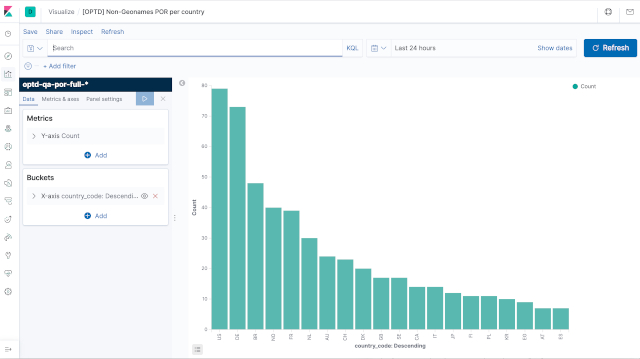
- Launch on the command-line the
optd-qa-kibana-response-por-non-geo-map.jsonquery:$ curl -XGET "http://localhost:9200/optd-qa-por-full-v1/_search" \ -H "Content-Type: application/json" \ --data "@elastic/optd-qa-kibana-request-por-non-geo-hist-ctry.json" | jq \ > elastic/optd-qa-kibana-response-por-non-geo-hist-ctry.json $ ssh root@tiproxy8 -f -L9400:10.30.2.191:9200 sleep 5; \ curl -XGET "http://localhost:9400/optd-qa-por-full-v1/_search" \ -H "Content-Type: application/json" \ --data "@elastic/optd-qa-kibana-request-por-non-geo-hist-ctry.json" | jq \ > elastic/optd-qa-kibana-response-por-non-geo-hist-ctry.json - It generates the
optd-qa-kibana-response-por-non-geo-hist-ctry.jsonresponse
Maps
- Query:
optd-qa-kibana-request-por-non-geo-map.jsonquery - Response:
optd-qa-kibana-response-por-non-geo-map.jsonresponse
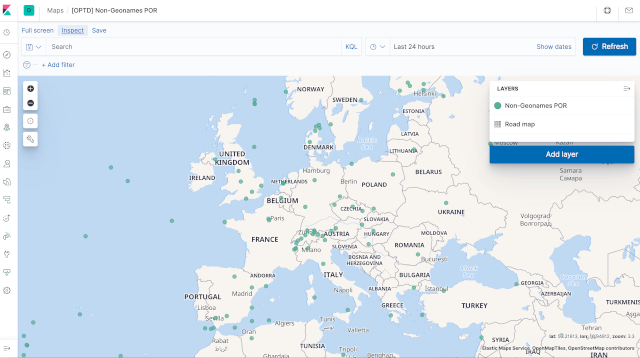
- Launch on the command-line the
optd-qa-kibana-response-por-non-geo-map.jsonquery:$ curl -XGET "http://localhost:9200/optd-qa-por-full-v1/_search" \ -H "Content-Type: application/json" \ --data "@elastic/optd-qa-kibana-request-por-non-geo.json" | jq \ > elastic/optd-qa-kibana-response-por-non-geo-map.json $ ssh root@tiproxy8 -f -L9400:10.30.2.191:9200 sleep 5; \ curl -XGET "http://localhost:9400/optd-qa-por-full-v1/_search" \ -H "Content-Type: application/json" \ --data "@elastic/optd-qa-kibana-request-por-non-geo.json" | jq \ > elastic/optd-qa-kibana-response-por-non-geo-map.json - It generates the
optd-qa-kibana-response-por-non-geo-map.jsonresponse
